Short-Term Exchange Program Exchange Student / Exchange Research Student
Due to system maintenance, this application form is not available from August 1st, 2024 to September 1st, 2024.
Please carefully check the followings before starting the Web Entry and read the Application Guide while proceeding through the Web Entry.
Flowchart for Web Entry
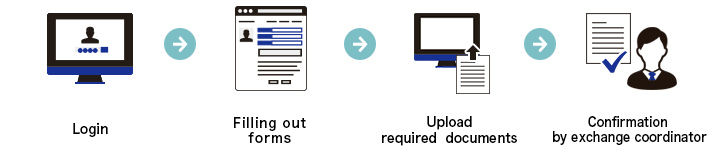
On Preparation for Web Entry
- The e-mail address and the password indicated in the Invitation Mail from the University of Tsukuba's Web Entry System are required for signing in.
- If you leave the system idle for more than 30 minutes during the session, errors will occur and the information you have entered will be lost.
- Be sure to click the "Submit" button when you finish entering the information on the required form, otherwise, the registration will not be completed.
- We ask students to save (print or save as a PDF file) the contents that they have entered after the data submission. To avoid errors, it is advised to use PC intend of mobile device to fill in the form.
System Requirements
PC Browsers and Versions
| On Windows | On Mac |
|---|---|
|
|
PDF Viewers and Versions
| On Windows | On Mac |
|---|---|
* Acrobat Reader on Windows 8.X is not a recommended environment. * The built-in PDF viewers of web browsers are not recommended environments. Please use Adobe Reader instead. |
* Preview on Mac OS is not a recommended environment. * The built-in PDF viewers of web browsers are not recommended environments. Please use Adobe Reader instead. |
It is recommended that you use a PC (not mobile devices). If you use mobile devices to fill out forms, errors may occur when entering a thesis or printing a PDF. To use the web entry system efficiently, please use a PC.
Please login from below.